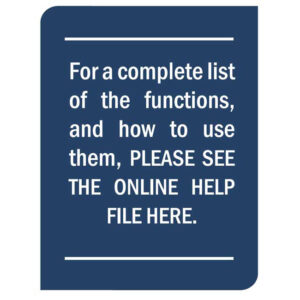software
McHale is now offering our proprietary Excel Add-In package to add functionality to Excel specific to performance testing and thermodynamic calculations. Please email us at sales@mchale.com for pricing.
|
McHale Performance Suites (MPS) provides results that are accurate and defensible. The defensibility of the calculations and test results is a core competency involved in multiple-party performance testing. Results are routinely challenged because of the significant awards and liquidated damages associated with performance guarantees. McHale conducts testing in over a hundred power plants a year. The functions are time-tested and verified in every performance and acceptance test McHale performs. McHale Performance Suites provides additional confidence in the defensibility of results and minimizes the risk of computational blunders. |
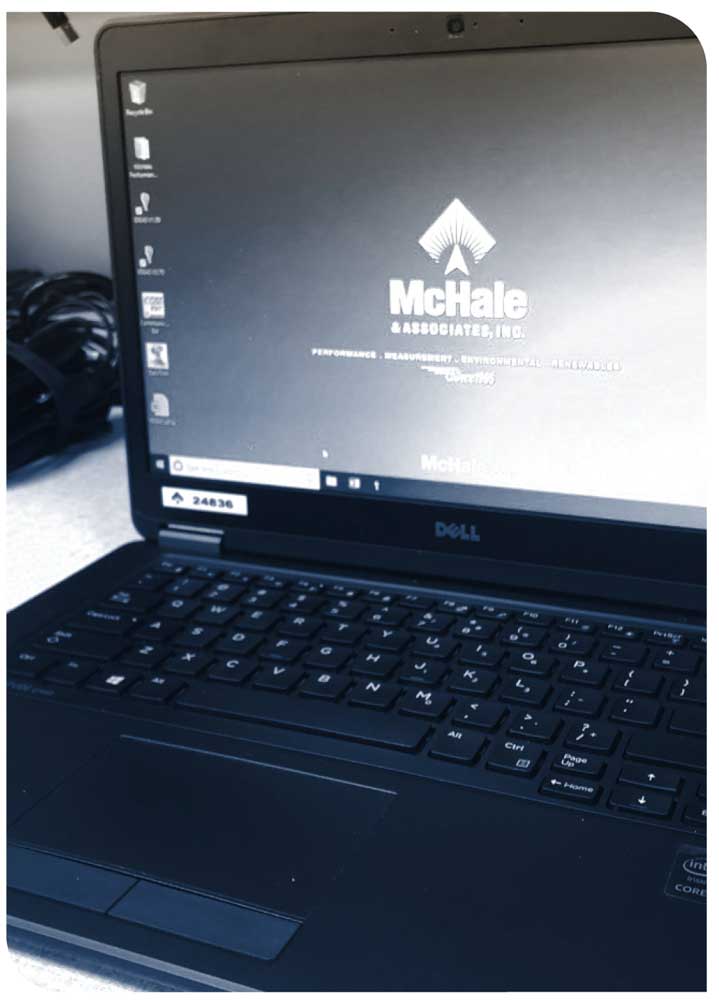

List of Features
License Options for Purchase or Subscription
McHale Suites is offered in two options for its licensed use. McHale will provide either a one-time purchase or an annual subscription. The service will include future product updates through the subscription period and remote technical support and troubleshooting of any software or hardware issues.
One-Time Purchase of McHale Suites
- Includes new downloads that become available within one (1) year of the purchase agreement.
- McHale will provide the User with up to one (1) week of email and/or telephone support for the Software, for one (1) year from the purchase agreement.
- The one-time purchase will have no expiration date.
Annual Subscription for McHale Suites
- Includes new downloads that become available throughout the subscription period.
- McHale will provide the User with up to one (1) week of email and/or telephone support for the Software for each year of the subscription
agreement. If the subscription is not renewed, the software will cease to work and the subscription will be concluded. - In the event that McHale decides to discontinue the subscription service, the active subscriptions will be upgraded to a full version with no expiration date.*
- When participating in the annual subscription program offering of McHale Performance Suites, McHale encourages user interaction with the McHale support team to incorporate desired product updates and capabilities within the package.
Software or Hardware (USB) Key
| Both the annual subscription and one-time purchase will be provided with either a software or hardware license key, as shown in Section 3, End User License Agreement. The software license key will be tied to the particular User and the Hardware (computer). Should the User select a software key, and replace their computer, the software will no longer work until contacting McHale Technical Support to authorize the license transfer to a new device. |  |
The hardware license key will be tied to a USB thumb drive that will be necessary in order to enable the functions to work. The USB key may be used on any computer, however, should the USB device not be connected to the computer, the functions will not work.